How to change your File 365 trial to paid subscription
- Log in to AppExchange
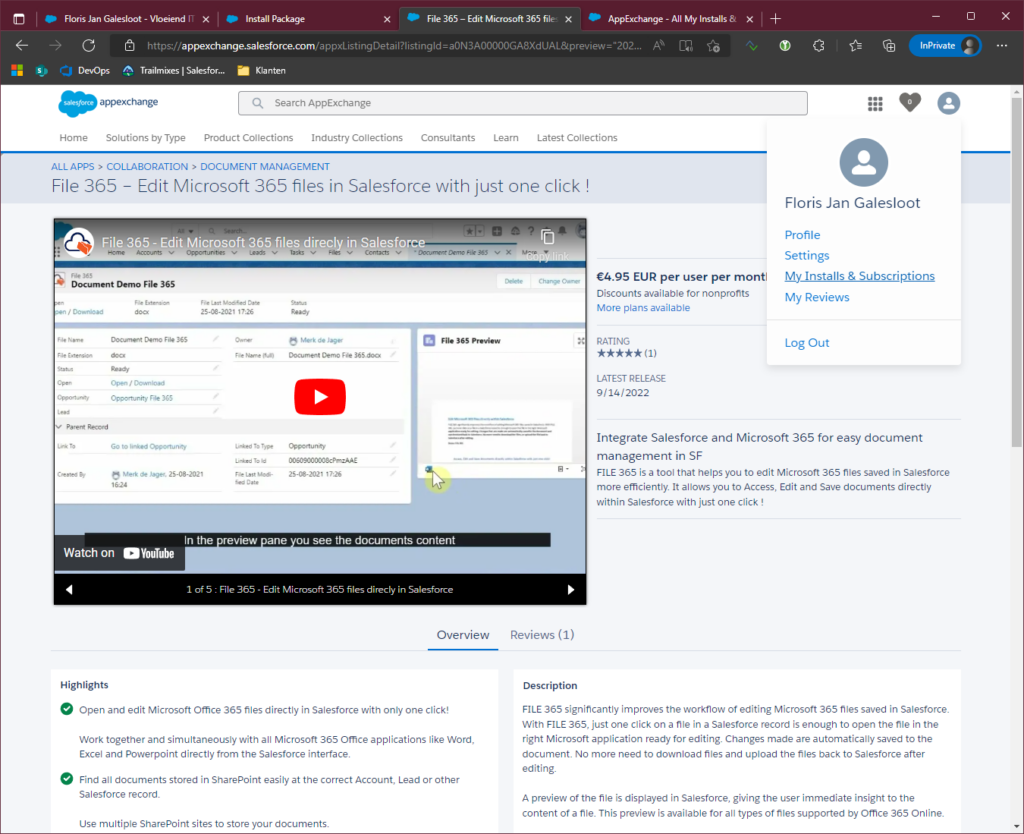
- From the user profile menu, click My Installs & Subscriptions.
- Find the subscription that you want to update.
- From the dropdown list, select Buy now
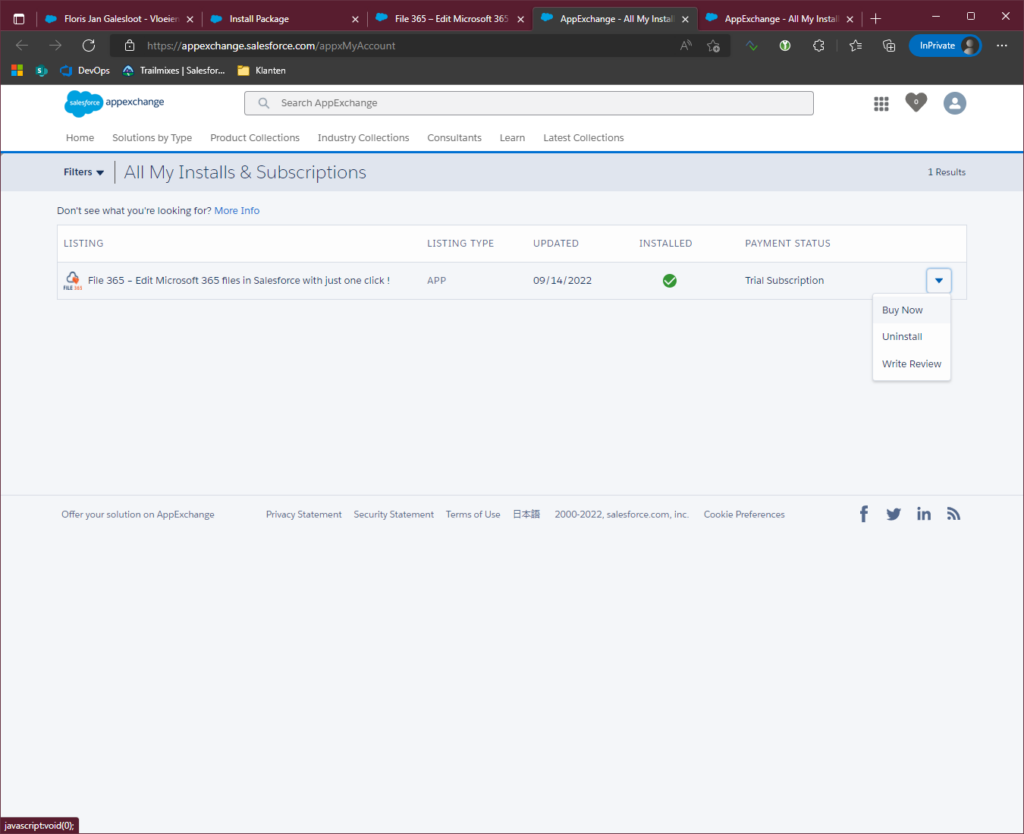
3. Checkout Step 1: Fill Out your personal details and Billing Information
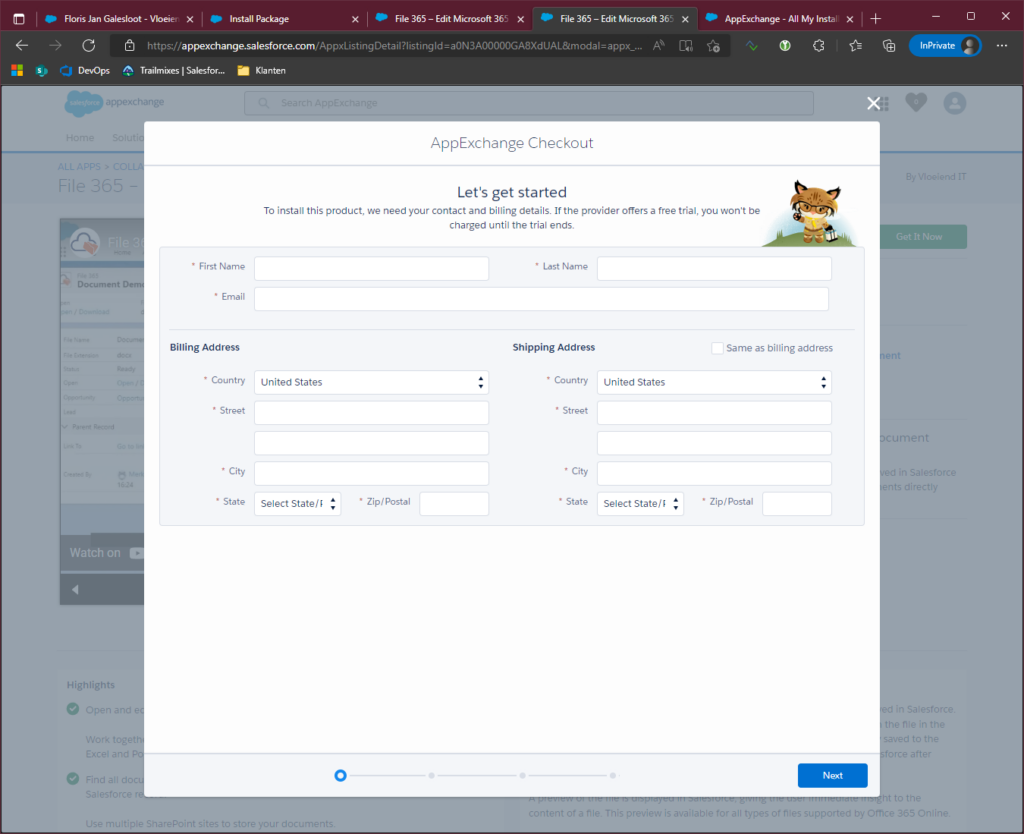
4. Checkout Step 2: Choose License
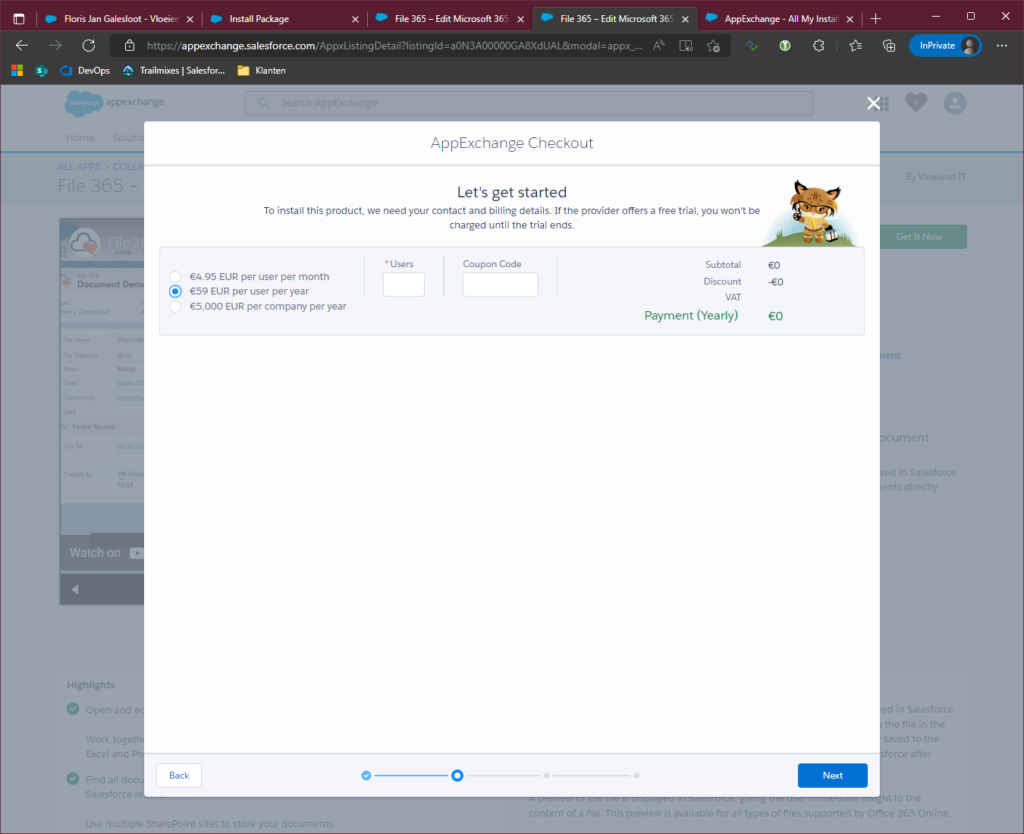
5. Checkout Step 3: Payment Method
You can pay via Credit Card or by Bank account. Fill out the required fields for Credit Card or Bank Account.
6. Checkout Step 4: Finalize payment
Follow the instructions to finalize the Checkout process.
