Empower Salesforce with SharePoint integration
for fast and easy
document management in Salesforce
Boost your workflow!
What is File 365?
FILE 365 integrates SharePoint into Salesforce for easy managing and editing of Microsoft 365 files linked to Salesforce records. Access, Edit and Preview documents directly within Salesforce with just one click !
edit directly
in salesforce
Do everything in one platform: open and edit SharePoint files directly from Salesforce.
TWO-Way
sync
Edit files either in Salesforce or
in SharePoint with
two-way synchronization.
Microsoft 365
documents
File 365 supports all Microsoft Office applications: Excel, Word, Powerpoint
FILE GALLERY
Preview multiple files related to a Salesforce record in one view. Click to enlarge and scroll on to the next file.
collaborate
on documents
Collaborate in realtime on the same document. All changes are saved directly in Salesforce and SharePoint.
Merge records
Merging Account or Case records in Salesforce merges the files and folders in SharePoint
site per record
Create SharePoint Site per Account (or any other object) and manage folder structure and security per Site.
Email-to-Case
Supports Salesforce Email-to-Case.
Incoming mail attachments are linked to the case record and automatically stored in SharePoint.
rename or delete
Rename or delete files from the related Salesforce record.
Edit Microsoft 365 files in Salesforce faster
FILE 365 significantly improves the workflow of editing Microsoft 365 files saved in Salesforce. With FILE 365, just one click on a file in a Salesforce record is enough to open the file in the right Microsoft application ready for editing. Changes that are made are automatically saved to the document and synchronized back to Salesforce. No more need to download the files, or upload the file back to Salesforce after editing.
Currently, editing files attached to Salesforce records is timeconsuming and involves many steps. First, you need to download the file. After downloading you can modify the file on the device where the download is stored, either your desktop or your smartphone. After editing your document, saving the document will not automatically upload the file back to Salesforce. If you forget to upload the updated file back to Salesforce, all changes will be lost. All this can be avoided as editing files can be done in just one click, directly in the context of Salesforce with FILE 365.
FILE 365 is an integration of Salesforce and Sharepoint and is available for download on the Salesforce AppExchange.
Access, Edit and Save documents directly within Salesforce with just one click!
Experience it now, plan a free demo
OUr clients say
Our field engineers were getting frustrated with having to save their reports and reupload to Salesforce each time. File 365 solved all our problems, now we edit documents within SF which was exactly what we needed. Merk was extremely helpful and communicative through the entire process. Would definitely recommend.
Previously, employees had to check regularly if the final versions of, for example, contracts and project proposals were in Salesforce. This is no longer necessary with Files 365. We can also bypass all those additional administrative actions: downloading, editing, saving, uploading and searching for the correct version. This way, we get much more value out of Salesforce.
File 365 solved our problem with multiple versions of documents be used, multiple users being able to edit at the same time and has stopped documents being saved in the wrong location. It has made documents easily accessed through Salesforce. File 365 was easy to implement and is an excellent solution for managing Microsoft documents within Salesforce.
Efficient tool for managing account & project files within Salesforce
File 365 is an extremely efficient tool as it makes it easy to manage and organize all files related to our customers, cases and projects. We can store all documents in SharePoint and open and edit them easily directly from Salesforce. And all documents saved in project folders in SharePoint are directly visible in Salesforce. We can now work from one system, Salesforce, and collaborate in all documents.
how do I choose the right plan?
Professional, Enterprise, Unlimited, Force.com, Developer, Performance, Essentials
No, you only need to purchase a license for the people who are going to use it. This can be adjusted monthly.
Of course, the number of users can be adjusted monthly.
Standard payment is annually in advance, if you have another preference this is negotiable, please feel free to contact us.
Yes, we can take care of this for you. Leave a message here to discuss the possibilities.

