3.1 License #
First assign all users and administrator a license for the Package via the “Installed Package” section in Salesforce Setup by clicking Manage License next to the File 365 package.
3.2 Permission sets for Users and Administrators #
File 365 creates two distinct Permission Sets on installation. One for users and one for administrators.
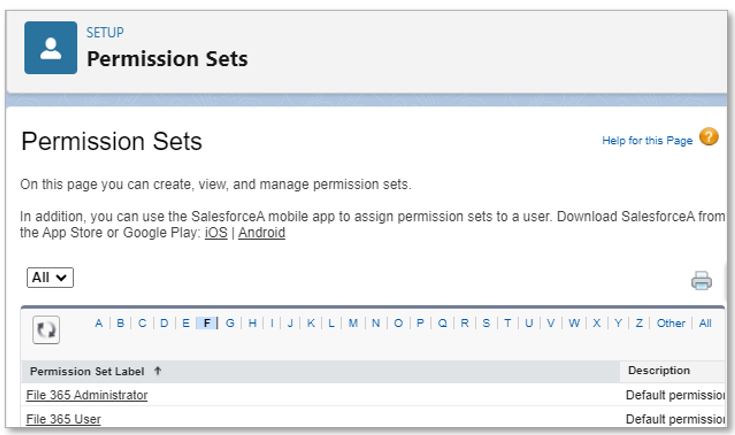
All users that should be able to use File 365 features should be assigned the “File 365 User” permission set. All these users should also have access to the created Named Credential(s). Create a permission set for the Named Credentials.
We recommend to create a permission set group for all File 365 users. Add the File 365 User permission set and the permission set you just created for the Named Credential. Assign users to the permission set group.
Administrators that should be able to configure and troubleshoot File 365 should be assigned the “File 365 Administrator” permission set in addition to the above permission sets.
3.3 Authentication Settings for External Systems #
If you configured the Named Credential to use Per User authentication, you should now connect your user credential to the Named Credential previously we created. See Authenticate User to SharePoint (User Instructions paragraph 1.1) .


