To check if an upgrade is available in the AppExchange for your File 365 package, please follow the following steps:
- Log in to the AppExchange and click on your Profile Avatar in the top right corner.
- Go to My Installs and Subscriptions.
- Find File 365 listing, check if an update is available
- Click on Update Available
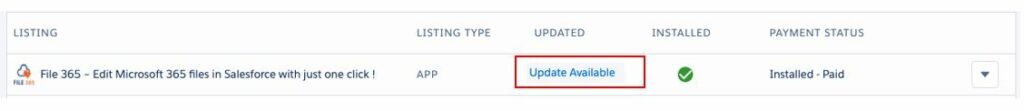
- If you’re asked for the destination to be Production or Sandbox, choose the environment in which you wish to upgrade. We recommend to always upgrade in your sandbox first to test the package before installing in your Production environment.
- Click Confirm and Install.
