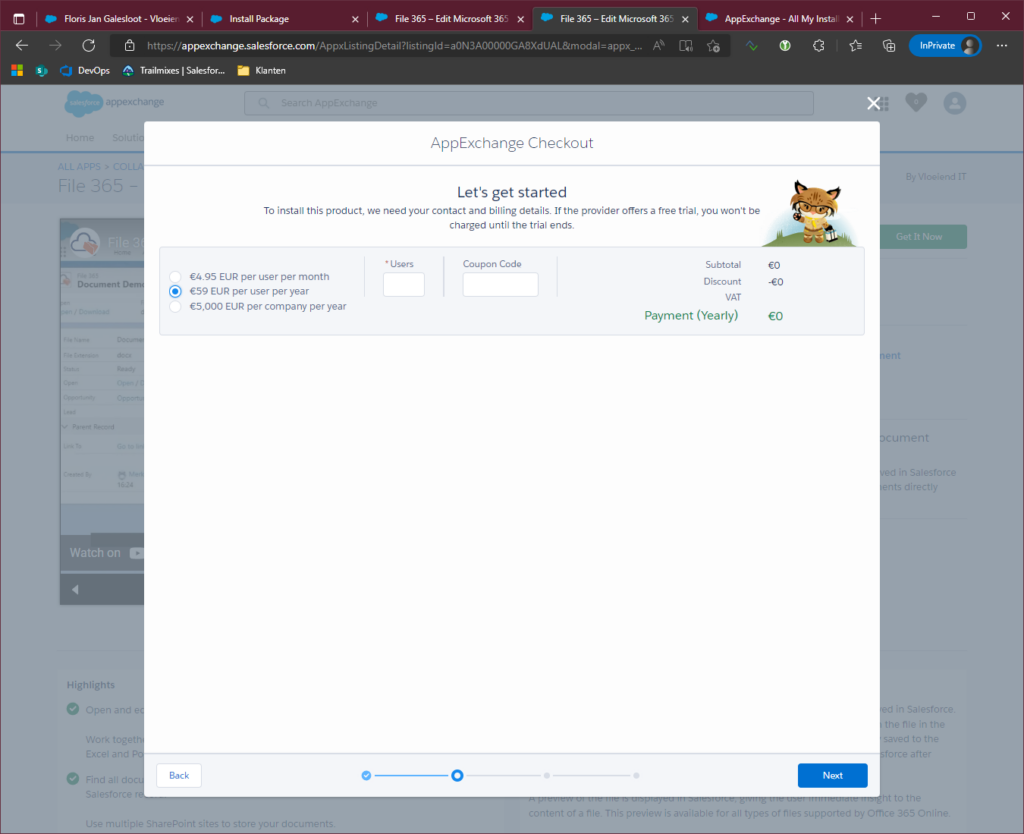- Log in to AppExchange
- From the user profile menu, click My Installs & Subscriptions
- Find the subscription that you want to update
- Adjust the number of users as required.
- Click Next and follow the remaining steps to save the changes and finalize the process.