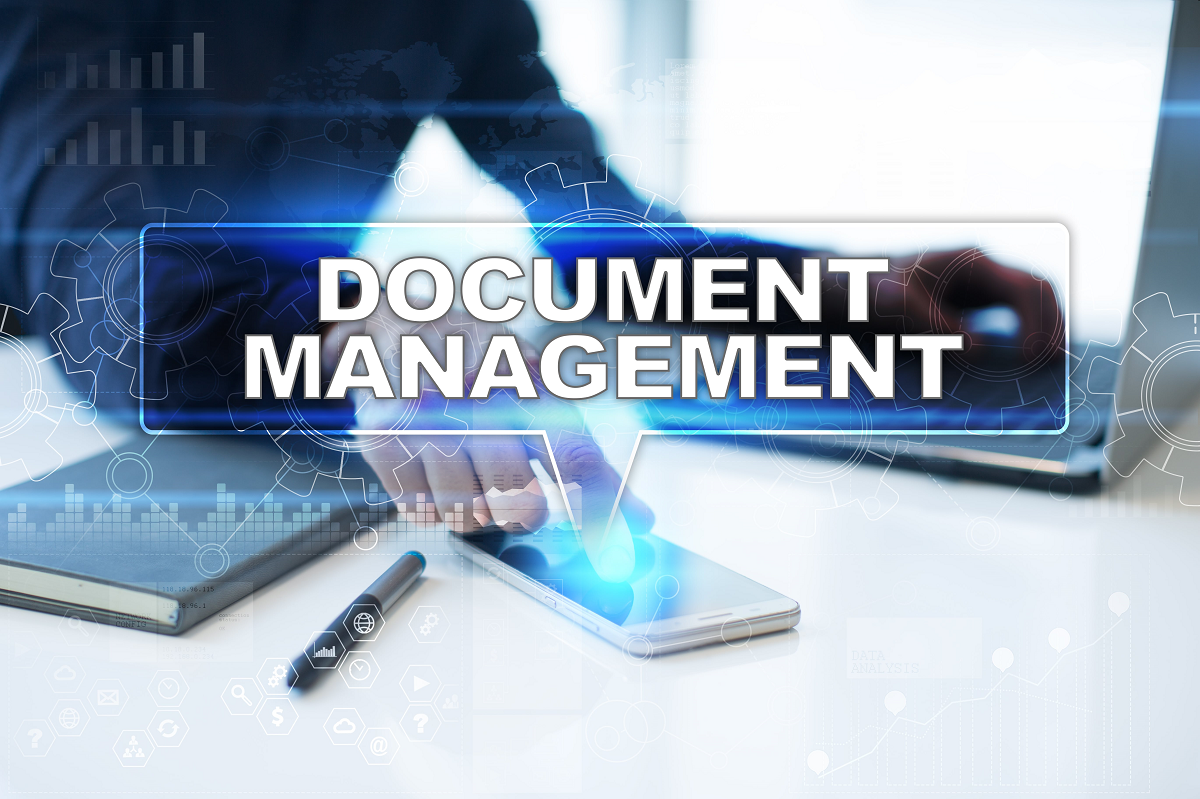As a Salesforce and Microsoft 365 user, you might be wondering if File 365 is the right solution for your document management needs. Here’s a detailed look at the key benefits of File 365 and how it can enhance your workflow and collaboration.
Seamless Integration
File 365 offers seamless integration by embedding SharePoint directly into Salesforce. This allows you to manage and edit your Microsoft 365 files, such as Word, Excel, and PowerPoint, without ever leaving the Salesforce environment. This integration ensures that your documents are always up-to-date and easily accessible.
Improved Workflow
With File 365, you can streamline your workflow significantly. Accessing, editing, and saving documents becomes a one-click process. Any changes made to your documents are automatically synchronized back to Salesforce, eliminating the cumbersome process of downloading and re-uploading files. This feature not only saves time but also reduces the risk of version control issues.
Document Management
File 365 supports all Microsoft Office applications, making it a versatile tool for document management. You can organize your files efficiently with subfolders in SharePoint, ensuring that all your documents are neatly categorized and easy to find. This organized structure helps in maintaining a clutter-free workspace and enhances productivity.
Collaboration
Collaboration is made easy with File 365. Multiple users can work on the same document in real-time, with all changes being synchronized directly to Salesforce. This real-time collaboration ensures that everyone is on the same page, reducing the chances of miscommunication and errors. It’s an ideal solution for teams that need to work together closely on projects.
Mobile Access
In today’s fast-paced world, having access to your files on the go is crucial. File 365 is fully functional in the Salesforce app on all devices, allowing you to access your documents from anywhere. Whether you’re in the office, at home, or on the move, you can stay connected and productive.
Enhanced Security
Security is a top priority for any organization. File 365 leverages SharePoint’s robust security features to give you greater control over who can access your files. You can set permissions and access levels to ensure that sensitive information is protected. This enhanced security helps in maintaining the integrity and confidentiality of your documents.
Ready to Experience File 365?
If you’re looking for a solution that integrates seamlessly with Salesforce and Microsoft 365, improves your workflow, and enhances collaboration, File 365 is the answer. Contact us today for a demo and see how File 365 can transform your document management experience. Don’t miss out on the opportunity to streamline your processes and boost productivity. Reach out to us now!
Inspired, but not yet the right time? Follow our LinkedIn page and stay up to date with news and interesting developments.